
Over time and with regular use TRIAC ST’s heating element can break down and need to be replaced. You’ll notice your heating element may be on the fritz if:
Below are the steps to replace your TRIAC ST heating element.
1. Make sure the tool is turned off, unplugged and cool. At minimum, you should let air blow through the tool with no heat for 5 minutes before testing the temperature.
2. Remove the four mounting screws that hold the heater tube to the handle

3. Pull the heater tube and mica tube away off the heating element.
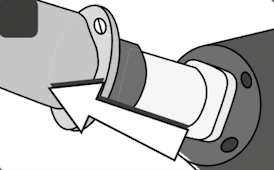
4. Grasp the cool heating element and wiggle it back and forth till it comes free of the heat gun.
5. Align the plugs of the new heating element with the holes on the TRIAC ST. The element only goes on one way.
6. Firmly press the element into the heat gun, until it is securely in place.
7. Reattach the heating and mica tubes.
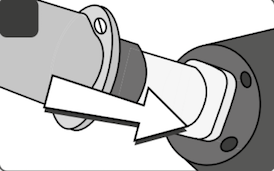
8. Reinsert in the four mounting screws.

If you need any assistance with your TRIAC ST, or are looking to get it serviced, please contact us at 800-635-0384.
© 2024 Hy-Tech Products, Inc. All rights reserved. Terms of Use